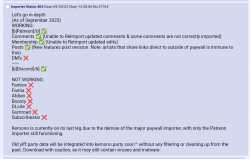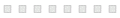>>7640937Download the standalone executable off github, save it to a folder on your desktop.
Open your command prompt. Your computer comes with this, google how to bring it up. You can probably just search it in your start menu, though.
In the command prompt, navigate to the folder you saved gallery-dl to. Do this by typing "CD," change directory, a space, and then the address of that folder. You don't have to type it out, left click the folder and select "copy as path."
You should now be in gallery-dl's folder and ready to go. You control this scrip via text commands; follow the usage guide on the github page and get to downloading. For kemono here you just type out "gallery-dl, space, and then the URL of the artist or specific post you want to download. Files are saved in the same folder as gallery-dl.
"Gallery-dl --help" gets you a bunch of different options you can use to finetune your scrape. Experiment with these, they're nice, maybe stick to smaller artists until you get the hang of it.
This is about as simple as I can put it, and it's still simpler than it sounds. I don't know why most guides and tutorials on this talk about Pip and C++ and all that shit; you don't need to know any of that to just use the thing normally. Navigating to the folder in the command prompt held me up for a long time.